It is a tedious task for Conformist to go to each and every frame and animate the time stretcher for the case of time ramping the frames. But we could cut down the time taken for this monotonous work by creating two template files. Below are the steps to do this.
Step 1 :
Copy the below script and paste it in a text editor ( I prefer SciTE, because notepad will raise indentation issues). Save this as a text file as this will be used as a template file. You could also copy the time stretcher node and paste it in text editor to get the same script.
{
Tools = ordered() {
TimeStretcher1 = TimeStretcher {
CtrlWZoom = false,
Inputs = {
SourceTime = Input {
SourceOp = "TimeStretcher1SourceTime",
Source = "Value",
},
},
ViewInfo = OperatorInfo { Pos = { 506, 70 } },
},
TimeStretcher1SourceTime = BezierSpline {
SplineColor = { Red = 233, Green = 217, Blue = 243 },
NameSet = true,
KeyFrames = {
[] = { }
}
}
},
}
Step 2:
Step 3:
Now that both the steps 1 and 2 are non repeatable, you could save those as templates. And now the step is to put the ramped values in between the curly braces in the template of step 2.
Step 4:
Copy and paste the values to the script as shown in the image.
Now copy the entire script and paste into fusion workspace. Once you create the template, steps 3 and 4 are the only two steps to get the things done.



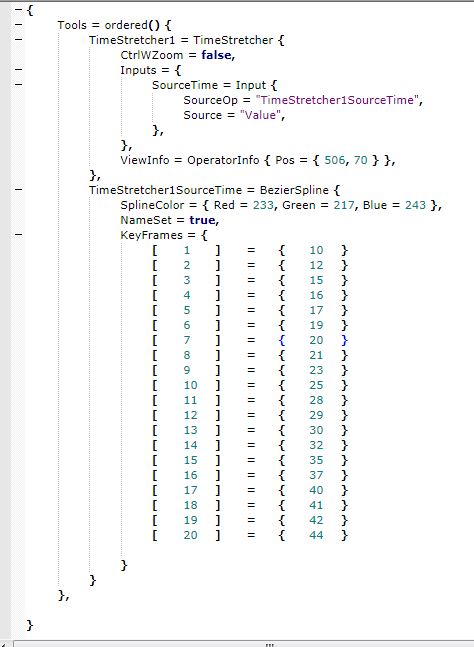
No comments:
Post a Comment